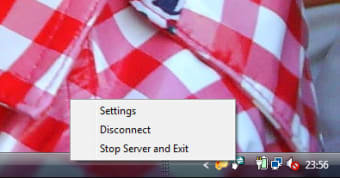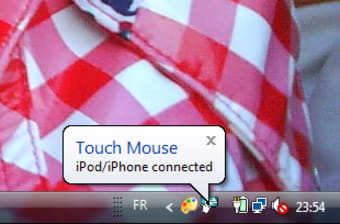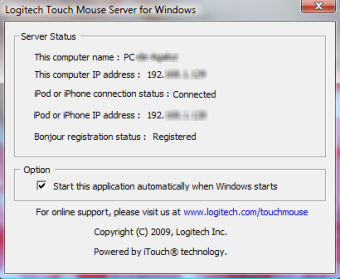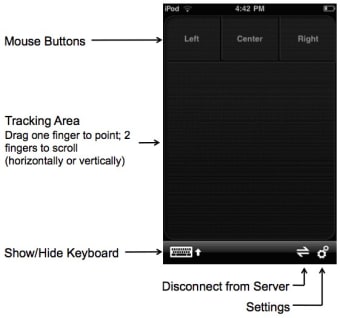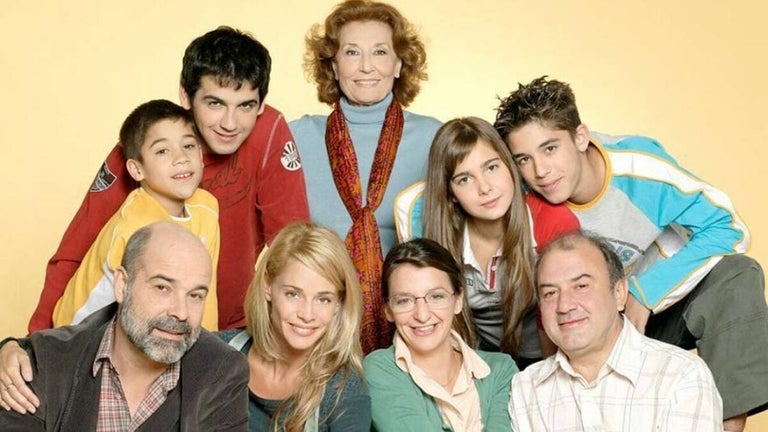Effortless Control with Logitech Touch Mouse Server
Logitech Touch Mouse Server is a free utility designed for Windows that enhances your keyboard functionality by allowing users to control their PC using their mobile devices. This innovative tool transforms smartphones and tablets into a touchpad or mouse, enabling seamless navigation and control from a distance. It is especially useful for presentations or media playback where traditional mouse usage may be cumbersome.
Top Recommended Alternative
This application is easy to install and set up, providing a user-friendly interface that helps users quickly connect their mobile devices to their Windows PC. With features such as multi-touch support and customizable gestures, Logitech Touch Mouse Server offers a versatile solution for users looking to enhance their computing experience while maintaining flexibility and convenience.